Wandering Principle


Wandering Principle |


|
|
Have a trip from summits to landscapes thanks to a new wandering means, fast and comfy!
I propose to discover some nice images by driving your own virtual shuttle. Each one of the image/leg hides a link to the next step. To access the next step, one should find the sensitive area within the image: a summit, a pass, a building, eyes... First step is the home page of this site. The sensitive area pointing to step #2 is located on Blanc Plat summit. On this image the sensitive area is shown as a dark circle. Click this circle to reach the next step. When the pointer flies above a sensitive area, it transforms into handy pointer as it is shown below. |

|
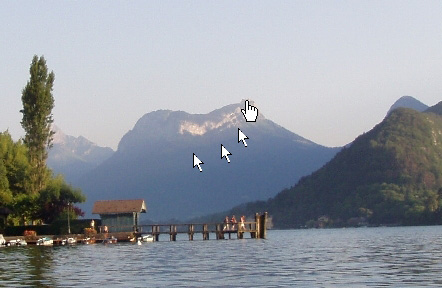 |
Some sensitive areas are difficult to find (step #5 to step #6). Don't
give up! Some of the images contains several links/sensitive areas. This
implies stepping back or, under certain condition, shortcuts.
See you on the provisional end at step #49.
Have a nice trip!
Please send me your pictures if they are relevant to this tour. Back to home / step #1 |
Tips |


|
The flight freedom increases with the step number. For instance it will be possible do go directly from step #2 to step #13 if the last has been seen previously. On the other hand, a numerous number of doors to go to previous steps will increase the difficulty to find new steps. Store the furthermost step you visited in the bookmarks before closing your web browser.
| The Sphinx crept in the right bottom corner of some pages. When flying above with the mouse, his friend Oedipe will give some indication to find the next step. Try it now! |

|
||
| This image gallery is open. Authors name is located at the bottom left of the pages. When relevant, the author's name is also an hyperlink to author's web site or related. |

|
||
| Do not look into source code to find the next step. Do not try to find the hidden link in the informations page of your web browser. Trying this might redirect your browser to traps. Here is a link to trap |
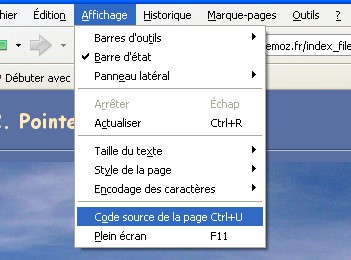
|
||
| Hit F11 key of your keyboard to set your web browser in full screen mode. The toolbar of the browser will reappear if you point the cursor to the top of the screen. Hit again F11 to turn back to normal display mode. |

|